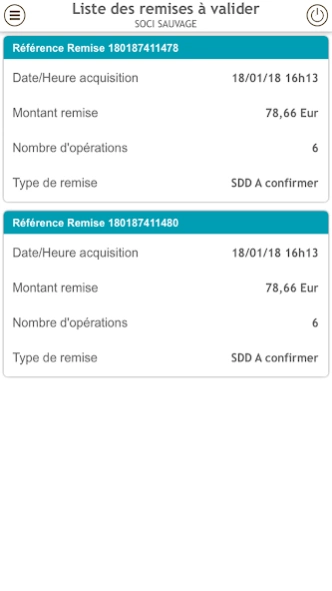CMSO Pro 9.13.2
Free Version
Publisher Description
CMSO Pro - Manage your accounts 24/24 and 7/7 with ease!
Always at hand, your CMSO Pro application offered by Crédit Mutuel du Sud-Ouest saves you time on a daily basis.
MONITORING OF MY ACCOUNTS AND OPERATIONS AVAILABLE FROM MY MOBILE:
You will be able :
• Consult the balances of your checking accounts, passbooks, securities accounts and foreign currency accounts of the companies for which you are agents.
• View your latest transactions in real time, your upcoming transactions, or perform transaction searches.
• Make transfers: immediate or deferred SEPA transfers, cash transfers. You can also make transfers in France to a beneficiary not registered in France.
• Consult the list of your discounts from your application. Confirm or cancel your electronic remittances of SEPA orders (exemption from sending a fax signed by the director and no more geographical location constraints for each player).
• Consult the history of remote card collection operations.
• Send your IBAN/BIC by SMS or e-mail (if mobile registered as “trusted terminal”).
DISCUSS WITH MY ADVISOR
Find your secure messaging and exchange with your PRO advisor directly from the application.
CONTACT MY AGENCY and ASSISTANCE
Find useful telephone numbers (card/chequebook opposition, assistance) as well as the numbers of your CMSO agency and your adviser. The call can be triggered directly from the app.
SECURE APP
For more security and services, Crédit Mutuel du Sud-Ouest suggests that you register your mobile as a “trusted terminal”. This registration will allow you to increase the security level of your application, simplify access to your application and benefit from additional services.
About CMSO Pro
CMSO Pro is a free app for Android published in the Accounting & Finance list of apps, part of Business.
The company that develops CMSO Pro is Credit Mutuel Sud Ouest. The latest version released by its developer is 9.13.2.
To install CMSO Pro on your Android device, just click the green Continue To App button above to start the installation process. The app is listed on our website since 2024-02-12 and was downloaded 1 times. We have already checked if the download link is safe, however for your own protection we recommend that you scan the downloaded app with your antivirus. Your antivirus may detect the CMSO Pro as malware as malware if the download link to com.arkea.mobilepro.cmso is broken.
How to install CMSO Pro on your Android device:
- Click on the Continue To App button on our website. This will redirect you to Google Play.
- Once the CMSO Pro is shown in the Google Play listing of your Android device, you can start its download and installation. Tap on the Install button located below the search bar and to the right of the app icon.
- A pop-up window with the permissions required by CMSO Pro will be shown. Click on Accept to continue the process.
- CMSO Pro will be downloaded onto your device, displaying a progress. Once the download completes, the installation will start and you'll get a notification after the installation is finished.